How To Design and Develop Samsung SMART TV App?

The Samsung Smart TV Applications can be easily created with the tools provided by them. All the tools are provided by Samsung in order to manage the created application’s entire lifecycle. The step-by-step process includes the product conception, then the development process, and the release of the application.
The developers need to have good knowledge of the JavaScript language, means of creating, customizing, and calling the components. As a first step, they should understand the requirements from the users, the purpose of the Samsung TV app development, and how it should serve the targeted end-users.
This blog will walk you through the designing and developing process of Samsung SMART TV apps.
Introduction
The following are the major steps involved in the development of the Samsung TV application:
- The planning and designing of the application with its intuitive User Interface.
- Implementation of the Code.
- Debugging and testing of the application.
- Packaging and finally launching the application.
This article is an introduction to the developing applications for the Samsung TV. You will need to enable the developer mode on your Samsung Smart TV. This can be done by switching on the TV, opening the smart hub, and then the apps panel.
So, let’s hop in!
Planning and Designing of the Samsung SMART TV Application
The foremost step in developing the Samsung Smart TV application involves deep planning with regard to the purpose of the application and the targeted end-users. It is necessary for the developers to design the application with an extensive set of features with an intriguing UI.
Samsung provides the developers with the tools needed to develop the SmartTV application’s UI and navigation. Once the Samsung TV SDK (Software Development Kit) is downloaded and set up initially, the environment is completely set up for creating the Samsung TV Application.
Developers need to consider the following during the planning and development of the Tizen application. This will ensure a steady process during the development of the application:
- A clear interpretation of the requirements and needs of the users in the environment of the Smart TV.
- The extensive set of features and the capabilities of the Samsung TV APIs (Application Programming Interface). The development of the app starts with the creation of the JavaScript application.
JavaScript
There are plenty of (JavaScript) APIs that help the users in providing complete control over the application processes while developing the web-based apps for the SmartTV. The JavaScript APIs includes an extensive range of features including:
- Input Control.
- All Share.
- The Convergence.
- Smart Interaction.
- UI and Accessory.
- The use of Input Method Editor (IME).
- Advertisement and the managing of the applications.
Developers can develop a simple Samsung Smart TV application using JavaScript, CSS ( Cascading Style Sheets), and HTML. The general files required to develop the application would be as follows:
- Writing the configuration for the application, config.xml file.
- Writing the index file for the application, index.html file.
- Writing the JavaScript file for the Samsung SmartTV application.
- Writing a CSS file and ensuring the application responds perfectly to the behaviors of the remote control.
The latest UI concept for the development of Samsung SMART TV application
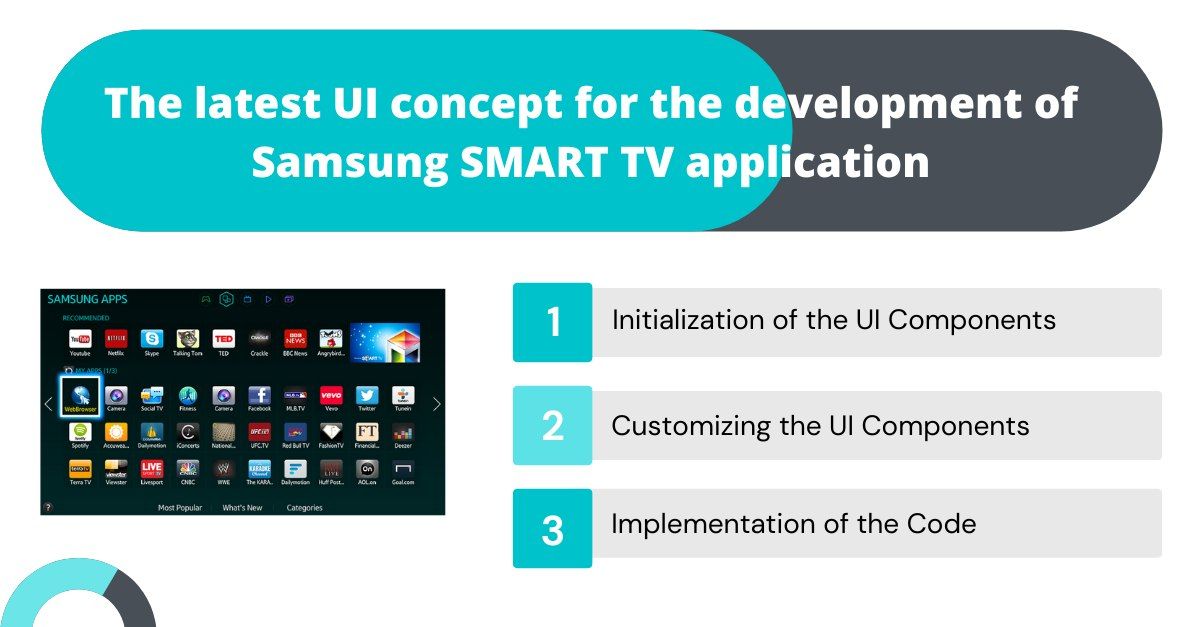
The developers must remember that an intuitive and intriguing user interface is very much required for excellent user experience during the usage of the Samsung SmartTV application. The developer must consider the following while designing the user interface:
Initialization of the UI Components:
Generally, if the first parameter is of an object type, then the UI component must be initialized. In this step, the UI components get initialized. The UI API helps in achieving a good user experience easily.
The various UI components use the JQuery library and many related UI plugins. In order to use the UI components, the HTML elements must be chosen on which the UI component must be created.
The next step would be to call the UI component API method. The basic structure and design of the UI components involve HTML and CSS. You could notice how the structure and style of the component are designed along with the initialization code.
The developer needs to ensure that the UI component methods are called only if the type of the first parameter is of String type. You can also notice a range of UI Components API methods.
Customizing the UI Components:
The UI components can be easily customized by ensuring the following steps are done. They include rendering an HTML from the UI components, customization of all components present in the application. The next step would be to define the class for the customization of the components.
Implementation of the Code
Developers must ensure the following two steps are done before beginning with the implementation of the Samsung Smart TV application.
- The Samsung Smart TV must be connected to a stable Internet connection.
A stable internet connection is compulsorily required for the designed SmartTV applications to run successfully with all the functionalities destined by the developers. - The presence of the Samsung Smart TV Apps SDK along with the text editor for the creation of the HTML, CSS as well as JavaScript files.
The SDK provided by Samsung is equipped with a multi-functional emulator by means of which the application can be tested easily. With the help of the emulator, the app can be tested before installing it on the TV, making the development of the SmartTV applications much easier with the help of the SDK.
Designing and the creation of the UI of the application followed by coding of applications
The JavaScript API, as well as the UI Component API, can be used for developing a very interesting user interface. The SDK provided by Samsung would consist of the ‘WYSIWYG’ tool for the designing of the UI components. ( i.e the ‘What You See is What You Get’ tool).
The coding of the application will involve the writing of the code needed to run the application. The entire structure and the code format would be completely dependent upon the purpose of the application and the type of the application required by the end-users.
You will need to have a very deep understanding of the JavaScript language to get a stronghold on the methods available and the components that can be called. Flash is also widely used while creating applications. You can also know more about how the JavaScript Application can be created.
Debugging and Testing of the designed application
Debugging of the application
The debugging of the application can be involved by using the JS debugger tool that is provided along with the SDK. With the help of this, the developers can easily set the breakpoints and track the performance of the code at the various breakpoints. The general debugging process of the designed SmartTV application involves the following process.
- The developer needs to debug the application with the help of the JS debugger tool and the emulator provided with the SDK. The application designed generally tends to perform much better on the actual TV, but the execution control is provided to the developer by the emulator.
- Once you are done debugging your designed application with the emulator, you can proceed with the debugging on the actual TV.
Testing of the Application
The testing of the designed SmartTV application can be done first with the help of the SDK emulator and then the Samsung TV.
The emulator enables the developers to witness the changes to the results of the code then and then as the change to the code is done. This greatly helps in the enabling of the incremental development of the designed application.
You will have to remember that the emulator will not be providing an exact simulation of the television set.
Running the designed application on the television set will help the developers to get the feel of how the application runs in a real-time environment thereby enabling easy testing means.
In the TV environment, you will be noticing a wide set of differences from the emulator that includes, less memory in TV, certain remote actions only get allocated to the application, the different behaviors of the video and audio playback, and the browser behaviors. You can also know more about the step-by-step process involved in testing the application on the television.
The Packaging and Launching of the applications
Once the application is successfully debugged and tested on both the emulator and the television set, developers then need to wrap the application and make it ready for launch.
The packaging of the application can be done easily with the help of the SDK. Once the developed application is packaged well, you will need to register it and launch it on the Samsung Apps.
It is a boon that the Samsung Apps provides all types of really convenient tools in order to manage the application along with its functionalities successfully. The registration and the launch of the application use the Samsung Apps Seller Office.
Once the developer has successfully launched their Samsung TV application, they are provided with the ability to upgrade the application as well as completely remove the application they developed.
There might be situations where the developer will have to remove the application entirely from the Samsung Apps which can be done by means of the Samsung Apps Seller Office.
Conclusion
After going through this blog, we hope you will find it helpful. Now, you, as a Samsung SMART TV app developer, can now design and develop your own intuitive applications. Smart TV users are growing at a rapid velocity and this would be the ideal time for you to hop into the Samsung SMART TV app development process. Please provide your valuable feedback in the comment section below.

4 Way Technologies is a premium IT services company that develops web, mobile, and SMART TV applications using cutting-edge technologies like React, Node.JS, Deno, Go lang, AWS, and AEM. We establish our thought leadership by sharing content and insights around technology.