What’s new in Android Pie for Android TV
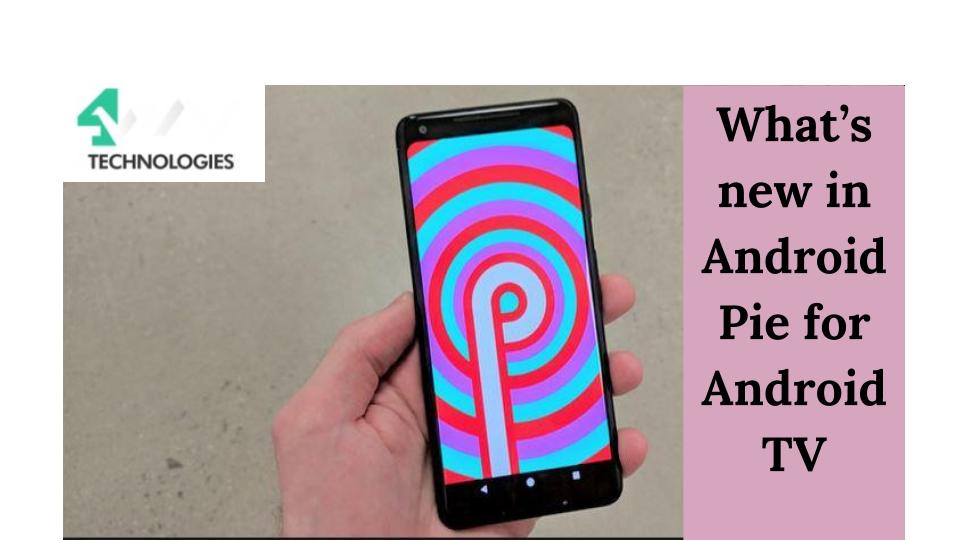
Android Pie has been introduced to many different TV models and has received positive accolades from people all over. Recently, the Android TVs are taking up the latest update from Android which is the Pie update. This blog includes the latest and significant features in Android TV.
Introduction
In Android TV development, the Android TV developer ensures that Android TVs get access to the brilliant user-friendly new interfaces and with various bug fixes. This software update can be received by the people by making sure that the automatic software update option is enabled on your Android TV.
In this article, we have mentioned some significant features introduced by Android TV developers through this updated Pie version for Android TV.
So, let’s start!
What are the New Features Offered in the Pie Version for Android TV?
- Android TV 8.0 brings in a new enhanced user experience mainly through the revamped channel-based launcher. The interesting feature introduced by Android TV developer is a completely redesigned home screen is introduced based on the channels. The users are provided with the ability to hide the apps, change the order in which the channels get listed in the home screen. The new home screen allows organizing the video contents in the horizontal row format based on the channels.
- With this update in the Android TV app development, the redesigned home screen can provide the video previews that usually get automatically played whenever the user tries to focus on an individual program or channel. Another new feature introduced by the Android TV developer is the Watch Next Row. This feature will be having the list of channels based on the interest of the viewer on different channels.
- Another new feature introduced by the Android TV developer is the new intuitive keyboard layout, enhancing its functionality and introducing Hebrew to the language list as well. Additionally, the very initial menu setting up option is redesigned making it easy to use.
- This update provides Google tours in the form of tutorials to the customers. They are also provided with the option of viewing the software update notifications in the Home Screen menu. Along with this, the firmware benefits in the form of a preview window is also provided to the customers for enhancing the viewing experience.
You should also read about the Android oreo for Android TV
What are the New Updates Brought by Android Developers to the Existing Features?
In addition to introducing new features to develop android TV app, the Android TV developer brought several updates to the existing features that include:
- One prominent update by the Android TV developer is completely resolving the picture noise in the Netflix Dolby Vision Content. This is done through the process of the dark solarization wherein the picture noise is resolved. The user experience while using the music, video and photo applications has been enhanced to a great extent.
- The Google Assistant Search functionality has been updated to perform the efficient searching function for the broadcast content. The country, region and language settings are also slightly updated by providing more information regarding each of the country and languages. Android TV developer has enhanced the design of the TV menu bar and improved the guide list for the channels.
- Few more supported formats were included to the already present list. Some of the newly added formats include. arw, .ogg, .mkv, .webm, .txt, .sami, .aac. The accessibility shortcut feature was also updated like pressing and holding the Muting button for 3 seconds to control functions like the magnification of text
Some bugs to be fixed through this update include improving the Amazon Prime playback, ensuring frame drops no longer occur when 4K HDR content plays and more support is added for the Hybrid HDR content. More support is added to the PIP feature (Picture in Picture) while using the application.
Furthermore, it is ensured by the Android TV app developer that the Dolby Vision content and Amazon Alexa App receive more support. Some conditions like the beep sound that occurs while changing channels, when AV is out of sync is taken care of and is resolved by the Android TV app developer.
In this new Pie update from Android, some features were also removed to ensure a very intuitive smooth user experience. Android TV developers removed features like live football mode function, the task switching and IPv6 setting setup. Overall, this update by the Android TV developer has ensured that many previous bugs have been resolved.
Conclusion
We hope that you found this blog helpful. After going through this article, you will be able to understand the new and significant features introduced by the Android TV App Developers in the Android Pie version for your Android TV.

Mohit Kinger writes about blogs and e-books on enormous and in-trend technologies for 4waytechnologies from the past two years. Before hopping into technical content writing, he got a graduate degree in Bachelor’s of Technology, which helps him to approach various blogs based on cutting-edge technologies efficiently.