What is the difference between Android TV and WebOS?
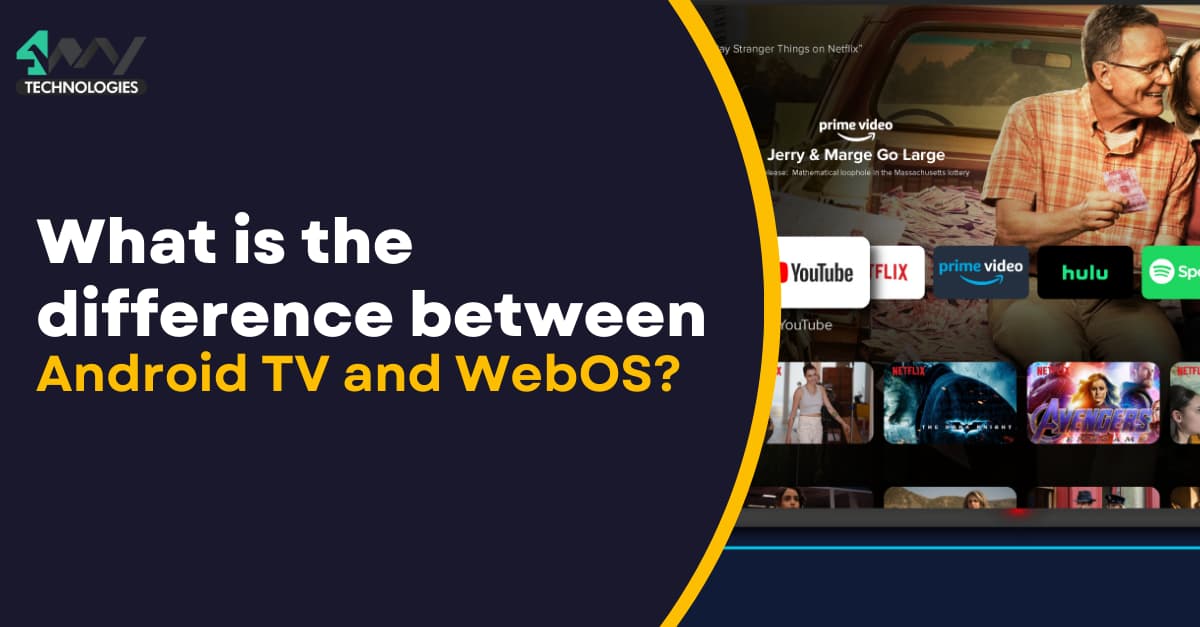
As per a report by MarketsandMarkets, the smart TV market size is expected to reach USD 293.4 billion by 2025, increasing at a CAGR of 19.1% from 2020 to 2025. Given the significant growth in the market of Smart TV app development, you should know the category of smart TV OS, which forms the basis of the Smart TV platform, and also understand the difference between them. There are the most popular types of Smart TV operating systems are available on the market, including Android TV, WebOS, Tizen, Roku TV, Fire TV, SmartCast, and VIDAA. In this blog article, you will get an in-and-out difference between Android TV and WebOS.
So, let’s start.
Overview of Android TV
Android TV is an OS developed by Google, particularly meant for Smart TVs, streaming devices, and set-top boxes. It offers a wide range of features, including access to the Google Play Store and popular streaming apps, such as Netflix, Hulu, and Amazon Prime Video. Android TV also supports Google Assistant voice search and control, allowing users to control their TV and access information without any remote devices. The interface is user-friendly, with a customizable home screen and easy navigation. It is also constantly updated with new features and improvements to enhance the user experience.
Overview of Web OS
WebOS is a Smart TV OS developed by LG. It offers an intuitive UI. It supports a unique launcher bar that allows users to switch between apps and inputs with ease. It also features the ability to customize the home screen and display frequently used apps. WebOS also includes LG's Magic Remote, which allows users to control the TV with voice commands and gestures. It supports a range of popular streaming apps, such as Netflix, Amazon Prime Video, and YouTube, and is designed to provide fast and responsive performance.
Navigation and user Interface
Android TV offers a user-friendly interface, with a customizable home screen to display frequently used TV content. The interface is organized in rows, where each row represents a different category, such as TV shows, movies, games, and apps. Users can easily navigate through the interface using a remote control or Google Assistant voice search. Android TV also supports Google Cast. It allows users to cast content from their smartphones or tablets to their TV.
On the other hand, WebOS offers a unique UI, with a launcher bar that runs along the bottom of the screen. It provides quick access to apps and inputs. Users can customize the launcher bar to get their favorite apps and easily switch between them. The interface is designed to be fast and responsive. It has smooth animations and transitions. WebOS also includes LG's Magic Remote, which allows users to control the TV with voice commands and gestures, making navigation much more smooth. Thus, WebOS TV developer offers a user-friendly and visually appealing interface that is easy to navigate.
App availability and Integration
Android TV offers users a diverse range of apps through the Google Play Store. It includes streaming services like Netflix, Hulu, YouTube, and Amazon Prime Video. It moreover supports Google Assistant, which is useful for easy content search and hands-free TV control. Android TV also integrates with other Google services, such as Google Photos, Google Music, and Google Drive. this is to ensure that users to can access their content directly from their TV.
WebOS, on the other hand, provides a similar set of streaming apps, including Amazon Prime Video, Netflix, and YouTube. It also has a web browser and access to LG's own content store. WebOS also works with LG's Magic Remote. It connects with other LG smart home products, such as smart speakers and appliances, allowing smart TV users to manage them from their TV. Nevertheless, it does not have access to the Google Play Store, and thus WebOS does not have the same app selection as Android TV.
Smart Features and Voice Control
Voice control is one of the most innovative features available on Android TV. Google Assistant can assist you with it. It functions well with Chromecast, allowing people to stream content from their smartphones or tablets. Android TV app development also integrates well with the Google Home system. With this functionality, users may operate their smart home system from their Smart TV devices. It also provides a range of gaming, supporting numerous games. These are accessible from the Google Play Store.
WebOS, on the other hand, offers several smart features, including LG's Magic Remote and ThinQ AI technology. ThinQ AI technology is relevant to enable users to control their smart home devices using their televisions. WebOS also has a web browser and screen-sharing functionality. Furthermore, WebOS offers a variety of gaming options. Users can access a selection of games via LG's own content store. Despite its numerous advantages, WebOS lacks the same level of voice control as Android TV. It is because users cannot integrate Google Assistant with Web OS.
Performance and Hardware Requirements
Android TV requires at least 2 GB of RAM and 8 GB of storage to function properly. However, for better performance, it should have at least 4 GB of RAM and 32 GB of storage. This smart TV OS is also compatible with a variety of processors, including x86, MIPS and ARM. For smooth operation, these OS must have a quad-core CPU, and a higher-end processor. It will be suitable for high-end movie playback and gaming. Android TV also has Bluetooth, Wi-Fi, and Ethernet connections.
On the contrary, WebOS needs at least 1.5 GB of RAM and 4 GB of storage. For better performance, it must have a minimum of 2 GB of RAM and 8 GB of storage. WebOS supports a multi-range of processors, such as MIPS and ARM, x86. This smart TV OS should have a dual-core processor for effective performance. WebOS also supports Bluetooth, Wi-Fi, and Ethernet connectivity. Also, the TV should have at least a 10/100 Mbps Ethernet port for stable streaming. Additionally, WebOS supports HDMI and USB ports for connectivity with external devices.
Pricing and Availability
Android TV is a software platform that is available on a variety of smart TVs including Sony, Philips, TCL, and Hisense, among others. The pricing and availability of Android TVs depending on the manufacturer and the model of the TV. Typically, smart TVs with Android TVs are priced similarly to other smart TVs with similar features and specifications.
On the other hand, WebOS is an operating system that is exclusive to LG smart TVs. The pricing of WebOS depends on the TV model and the region. LG offers a range of smart TVs with WebOS, with varying sizes and features. The pricing of WebOS smart TVs is generally competitive with other smart TVs with the same features. WebOS is widely available in many regions, and LG regularly updates the software with improvements.
Which one is better?
Both Android TV and Web OS have their unique functionalities and advantages. Choosing between these two OS depends on your needs and preferences. When deciding which one is better for you, you must consider factors such as your usage habits, the type of content you want to access, and your overall experience with each platform. It may be helpful to read reviews and compare the features of both systems before making a decision.

A science graduate who has a keen interest to lean about new technologies and research area. With an experience in the field of data analytics and content writing, she aims to share her knowledge among passionate tech readers.