How to Integrate Google Analytics for Roku Application

4 Way Technologies is a leading company in Roku app development. We provide robust Roku applications that help you in outperforming your competitors in this technically driven market. Our highly experienced team of Roku app developers are proficient in delivering top-notch and feature-rich Roku applications for the betterment of your businesses or organizations.
ROKU applications/ channels integrated with Google Analytics is a must nowadays. Google Analytics can be used to track page views, content playback and button clicks; and in addition to this Google Analytics can also track Internet service providers, speed, real-time/ online users and many more such things.
This blog gives you an idea of the implementation process of Google Analytics for Roku applications.
Introduction
Page-views and events that occur on ROKU devices that have your channel installed will generate report data within your Google Analytics Account.
ROKU Developers has introduced a new ROKU SceneGraph (RSG) component library for implementing Google Analytics, Omniture Analytics, and Brightcove Cloud Analytics. The ROKU development team named this library as ROKU Analytics Component Library(RACL). This library creates a simple method for capturing real-time analytics events in SceneGraph Channels using any supported providers.
So, let us dive in!
What are the Three Models of Analytics Platforms?
The ROKU Developers divided analytics platforms supported by RACL into 3 different models, allowing the ARM developer to pick the model and analytics provider that suit their needs accordingly.
Model No.1
The channel Passes video-related events to the analytics module as they are received. And the analytics module is responsible for building and firing any analytics beacons needed for that event. This is most common for services focused on video metrics. Platforms that use this model are Brightcove and Ooyala.

Model No.2
The channel is responsible for deciding when an analytics beacon needs to be fired and collecting the data that needs to be sent with the beacon. This is common for services that track UX interactions as well as video metrics. Platforms that use this are Omniture and Google Analytics.

Model No.3
This model utilizes ROKU’s Event Dispatcher library that allows channels to share In-App user behaviours and events with ROKU by inserting custom tracking pixels into the channel. The Event Dispatcher enables the ROKU development team to customize the Universal Search results based on a user’s ability to view a particular piece of content without making a transaction.
In other words, content in a channel that the user already subscribes to will appear higher in the search results than content behind an additional paywall or content with ads. The ROKU Event Dispatcher is the vehicle used to allow ROKU to determine a user’s authenticated status.
You should also read about the Important ROKU Development Tips
How to Use RACL with Google Analytics?
For ARM developers to use RACL with Google Analytics, IPTV ROKU Developers developed a simple strategy. Select the “Website” property view when you set up the Google Analytics dashboard; name your website property accordingly.
Important! Make sure to note the trackingID from Google Analytics from “Admin Dashboard”.
Google Analytics uses the method trackEvent().
You can find the attributes of Google Analytics for trackEvent() in this link.
Now, let us understand the method trackEvent().
What is trackEvent() Method?
This method can only be used for vendors using model #2 such as Google Analytics or Omniture.
This method uses roAssociativeArrays class’s method containing the parameters and values that are sent with a beacon. This method can be invoked anytime when an event needs to be fired.
Example:
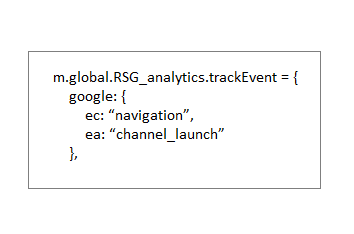
What is a Debug Method?
This method takes a boolean to determine if debug data will be shown in the console. The default value is false (No debug data will be displayed in the console).
Example:
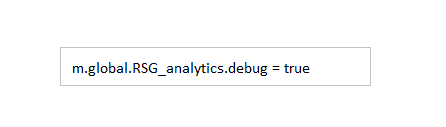
The Expected Output
Once you run the ROKU Analytics Component, you will see the beacons it fires on the BrightScript console. The analytics will be displayed on your “Analytics Dashboard”.
Example:
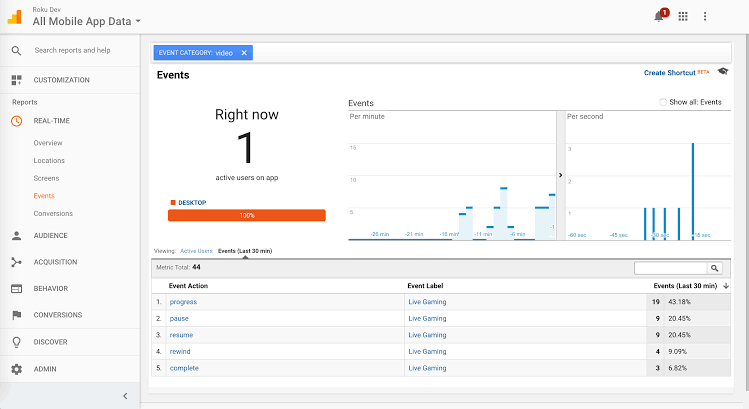
Conclusion
We hope you will find this article helpful. After going through this blog, we understand the entire process of integrating Google Analytics for Roku application. So, even if you are a developer at a beginner level, “pull up your socks” and try to integrate Google Analytics in your own Roku app. If you still face any issue to create roku app, contact 4 Way Technologies for robust and impeccable IT solutions.

A freelancing blogs and e-books writer who keeps you up with the trending technologies and user guides. A blogger who is currently a post-graduate living in United Kingdom and trying to make her niche as a Data Scientist. Before taking a deep dive into the "Data-World", she got a Bachelor's Technology degree in Computer Science and has always dreamed of writing as a kid which inspired her to write wonderful content with the right amount of technical terms to make it easy for the beginners and as well full-fledged developers to grasp a hold onto the computer technologies.